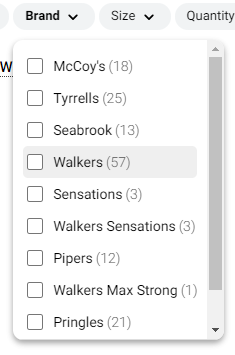Using Trolley.co.uk, you’ll be able search for any product that’s stocked at your favourite supermarkets, including shopper favourites like Dairy Milk, Walkers, Arla, Starbucks, and more.
- Click the Search bar Found towards the top of the page
- Type in the grocery or item you want to compare prices for and tap enter e.g 'Crisps'
- Click Brand at the top of your search results to see the following menu:
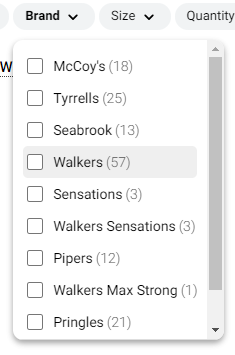
- Select the Brands you’d like to compare and then click off the menu to apply your filters
Next
How do I shop by size?How do I see price history?How do I setup price alerts?